
What is Cambly?
I liken Cambly to an extended one-night stand; exciting at times, life-affirming at others, unpredictable by nature, and with some incredible rewards but probably not enough to fulfil your every need…
So…Cambly, if you’ve never heard of it, is ESL (English as a Second Language) app-ified. Students log on and either talk to an available tutor, or book a slot with a tutor they’ve met and liked, or one which fits their criteria (talks with an American accent, say, and has a pretty face experience in teaching the IELTS exam). It’s convenient, it’s relatively cheap (compared to paying for individual lessons), and it’s an incredible way for students all over the world to practice their conversational English.
Tutors, on the other side of the equation, can work in a number of different ways depending on their schedule and preference. When I began, I filled out a brief application form, and recorded the most cringe-worthy video detailing my experience, qualifications (you don’t necessarily need either of these, but I think it helps move the application along), and my enthusiasm to talk all the live-long day to ready-and-willing students. It took a few days to process, but others claim theirs took weeks or even months – the current consensus is that this is all down to fluctuations in staff levels.
Priority Hours
When you first sign up, you’re given almost unlimited access to Priority Hours. These are bookable hour-long slots during which you’re on-call to answer the ‘phone’ to anyone who likes the look of your profile. This is different to just going ‘live’ (or Visible) on the system – during a priority hour you’re shot to the top of the ‘available tutors’ list, so that when students log on, BAM there’s your face. They call, you answer, and from there you can take the ‘class’ in whatever direction the two of you desire (within reason…)
I was PETRIFIED the first time I did this – when you’ve had close to zero training, know little about the system other than what you’ve read in the Tutor Guide (which is like a dry user’s manual; pretty impenetrable unless you’ve actually used the thing you’re trying to wrangle) then things can seem a little, well, daunting. I put off teaching for about 2 weeks on this system and even cancelled a couple of Priority Hours because I was too scared to bite the bullet (don’t do this, by the way – you’ll get put in Cambly Jail and not given access to Priority Hours for 3 days).
For those of you reading who’ve yet to take your first session: I have annotated the key areas of the priority page below, but more importantly: be brave, book that slot (follow the instructions shown below), prepare some introduction questions (I find the Heads Up English page great for reading material/vocabulary/discussion questions), a note-pad and pen to record details to follow up after, and GO. There really is no time like the present, and you will kick yourself when you realise how straight forward it really is. Most people just want to chat, and you can definitely do that. You will be FINE (I promise).
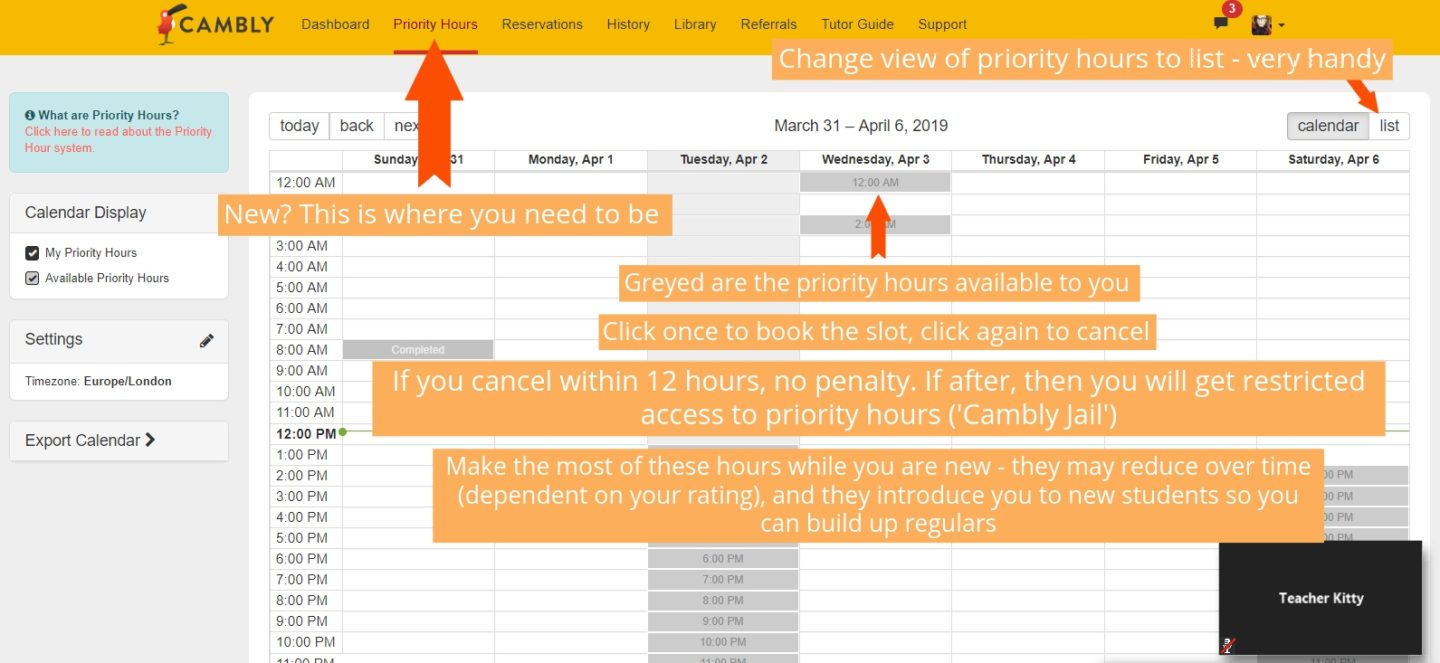
Your First Call
So you’ve navigated your way around the Priority Hours tab and booked your first slot – well done! First job finito. Now the time rolls around for you to begin your first hour, and like many, you’re confused. Do I call them? Do they call me? How do we start this thing? Will I get any gratuitous shots of a stranger’s penis? (keep your video off for free trial students if you’re worried about this – they are the culprits 99% of the time, and you can change how you view them under Settings) Never fear – I’m here to show you how this all works…
Go to the Cambly website, and you should land on the Dashboard where the Tutor Checklist will pop up along with your face as shown through your webcam, or external camera (if this doesn’t happen, like in the picture below, try again or contact support to help). When any issues are resolved, check off the list, press next, and you’ll be ready to begin.
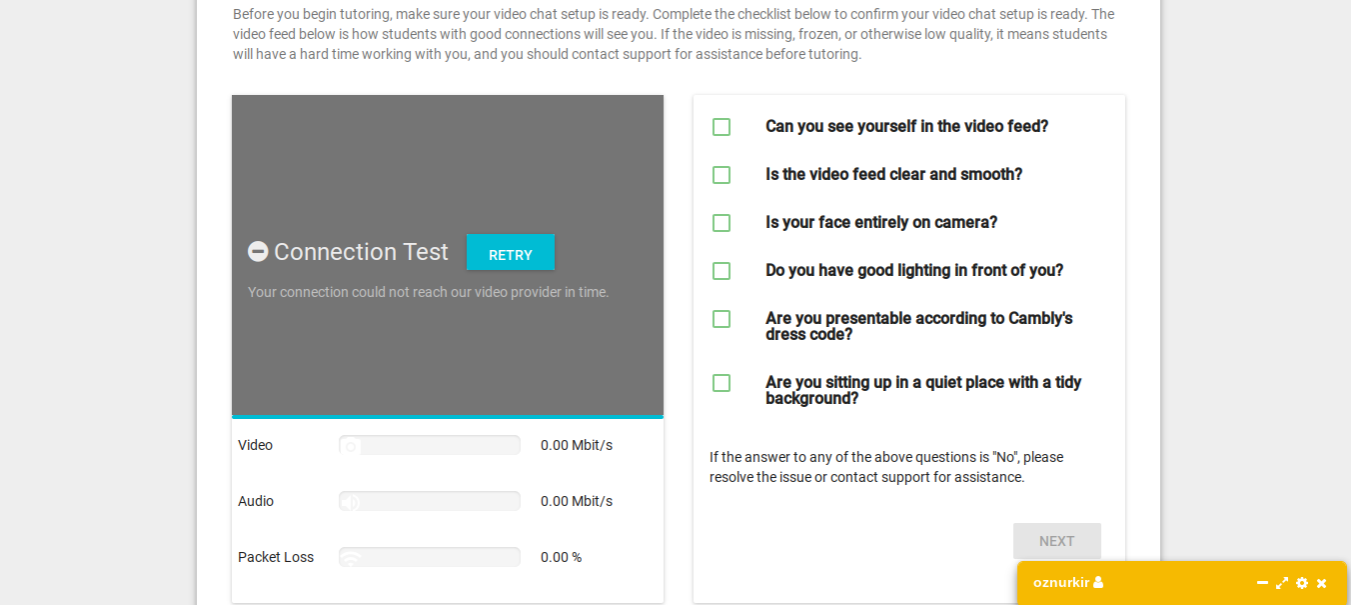
Your priority hour will be lined up and ready to go once the time rolls around – you do not need to do anything – just sit back, (try to) relax and let the calls come to you.
You *can* go ‘Visible’ (as shown below) on the site without a priority hour booked, but it might be a while before someone calls you because your profile will be buried deep amongst the sea of available tutors and thus will be quite hard to find. If you’ve got a couple of hours free to sit at your computer, feel free to do this BUT don’t expect anything or you might be disappointed.
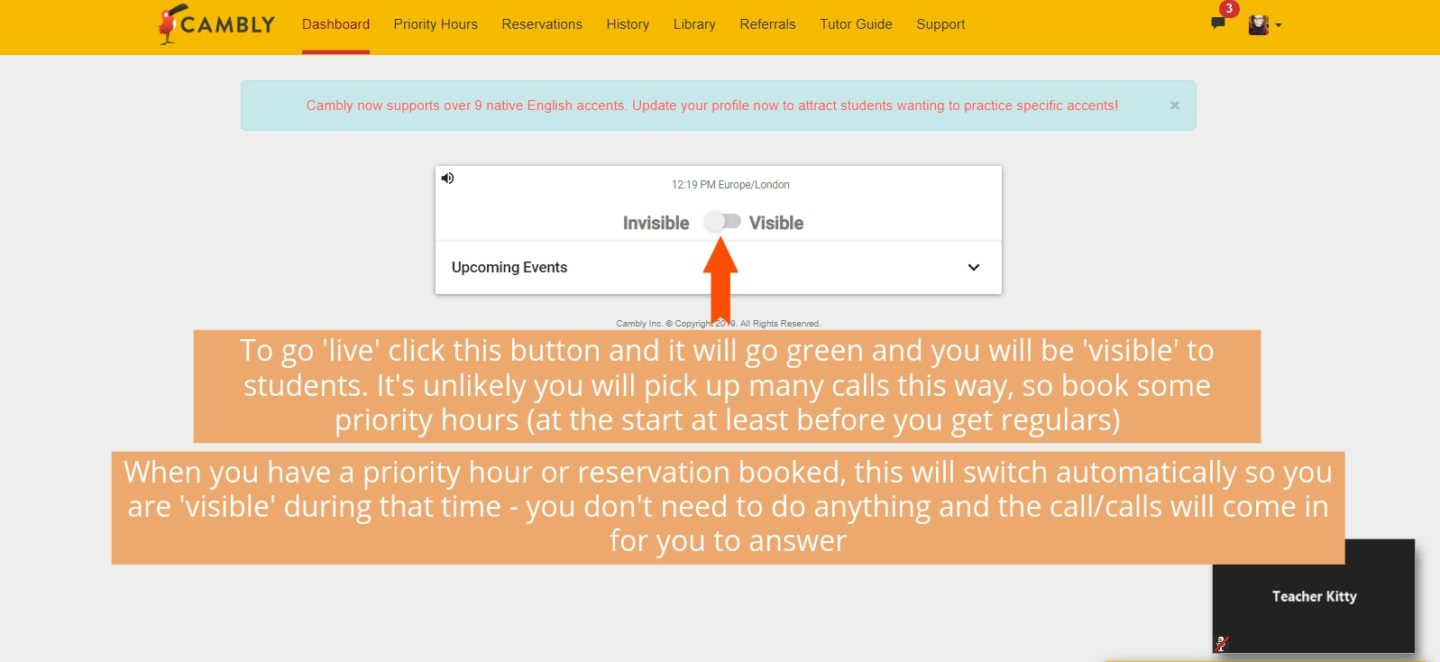
The image below is of a call incoming from a reservation, but a Priority Hour call looks much similar – a big box will show on the screen and a funny, jangle sound will begin which means a call is incoming. CLICK the Incoming Call and voila – a person’s face will appear in front of you (unless they’re free trial and you’ve set it not to show for these guys – you can choose to show video if it becomes clear they’re not a pervert/out to give you an eyeful). See above for some advice on what to prepare for these sessions – most people just want to chat and an initial conversation is usually just to find out about the student, their goals and what their issues are, but if you’re a panicker like me then you might want a few questions prepared.
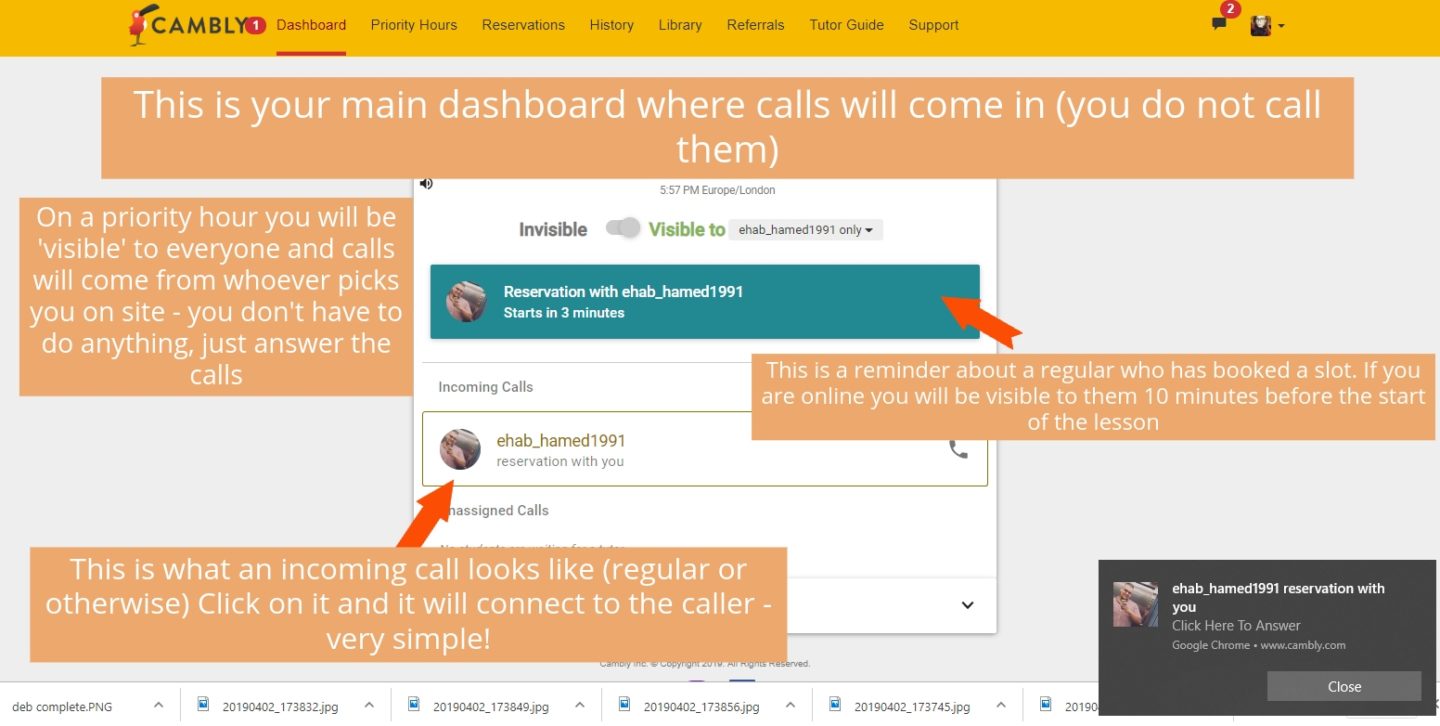
A live and active phone call will look much like the below. There is a box on the right to ‘chat’ with the student – the translate function is VERY useful, especially with students whose English isn’t quite there for a normal conversation yet. To save notes about the lesson, click on the drop down arrow next to My Notes on the left and click the + sign (first call: name, age, job, goals, things to work on. Subsequent: covered in lesson, things to check and review and any homework set) . Once done, click add. I recommend taking written notes as well for the first couple of weeks at least because sometimes these don’t save in my experience, and it can be really disconcerting to go into the notes and find nothing there!
You can access these notes, and also the corrections made through the lesson, on the student’s profile. I’ll go more into how to do this in Payments and People.
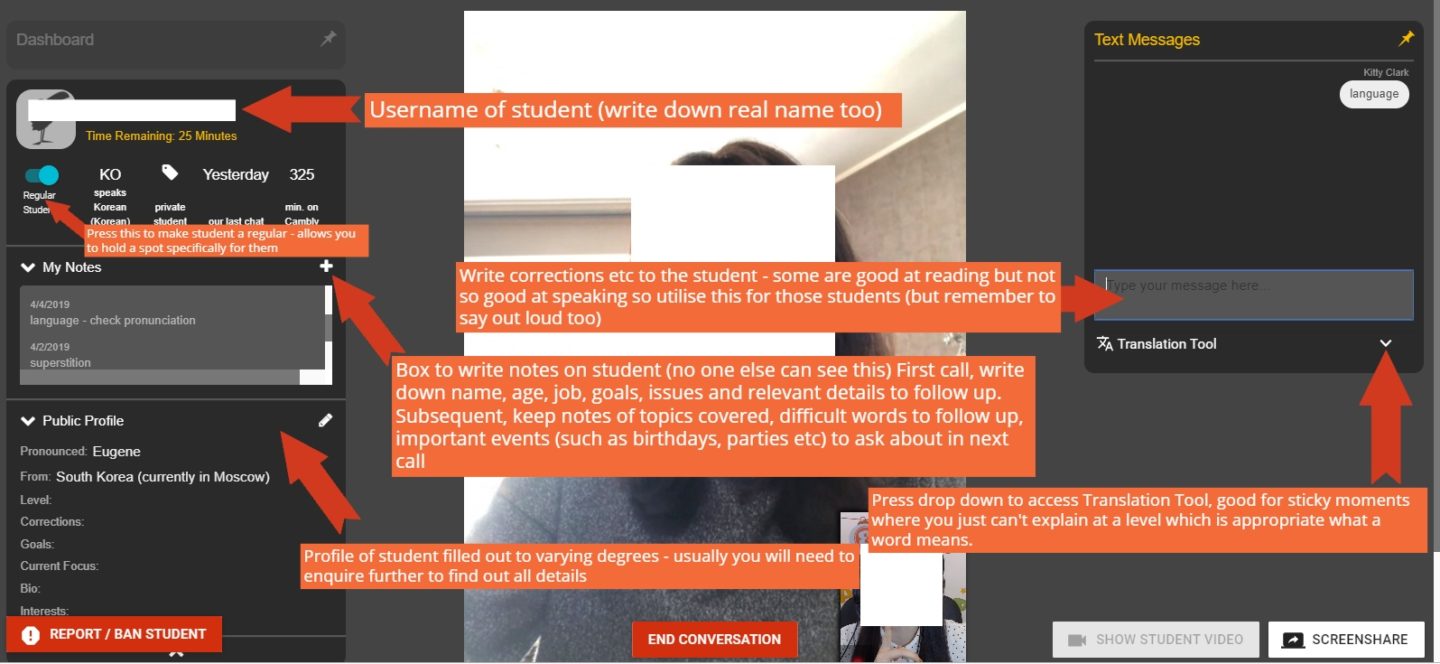
Reservations and Regular Students
Personally, my first Priority Hour went well, and every caller – bar one – asked to see my schedule and reserve a slot. Being so new, however, I had no idea how this worked and even after trawling the Tutor Guide I was really none the wiser. After some fiddling and some asking (Cambly Corner do NOT appreciate newbie questions, but I decided to be brave and ignore the naysayers) I discovered the finer details of the Reservations Tab, under which you can edit your availability (see annotated picture below).
What I learned though is this: if you open your availability for, say, 7am-9am, you will (or you might) get a reservation for 15 minutes at 7am and nothing else for the rest of the morning. Great you got a booking, but I don’t get up for less than a fiver (and this IS less than that – more of which I’ll discuss later).
Once I had about 6 or 7 Regulars under my belt (this took a week or so) I told them I was now working on a different system – if they let me know when they’re free, I can check my personal schedule and book them a slot (make them a Regular Student in their profile or while you’re on a call with them (see Payments and People), and under the Reservations tab shown below there is a blue ‘Hold a Spot for a Regular’ tab – click on it, select the name and the duration, and book them in. You can also open availability only for regulars, but this does cause some drama if you’ve opened for someone in particular and someone else gets there first – be warned!
They can also check for my Priority Hours – anyone can book these with automatic acceptance, so they are guaranteed that time with me. I tend to book a Priority Hour around an existing booking, so for instance, if I have a booking from 5.30-6, I will book a PH from 5-6. This does 2 things – it (almost) ensures that I get a full hour’s pay, so that time from my schedule is ‘worth it’, AND it covers me a little in case my booking doesn’t show. I will still be highly ‘Visible’ on site and likely to take a call, even if my regular can’t come for whatever reason.
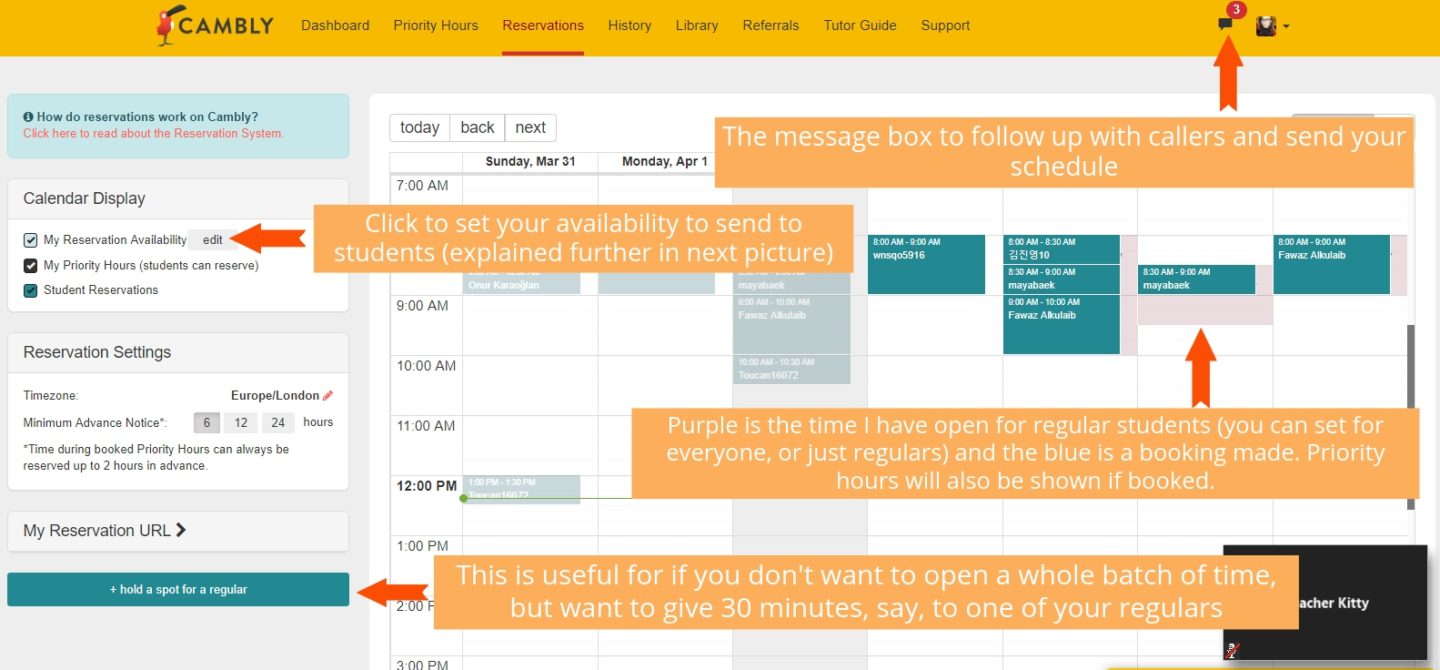
The Reservations Tab
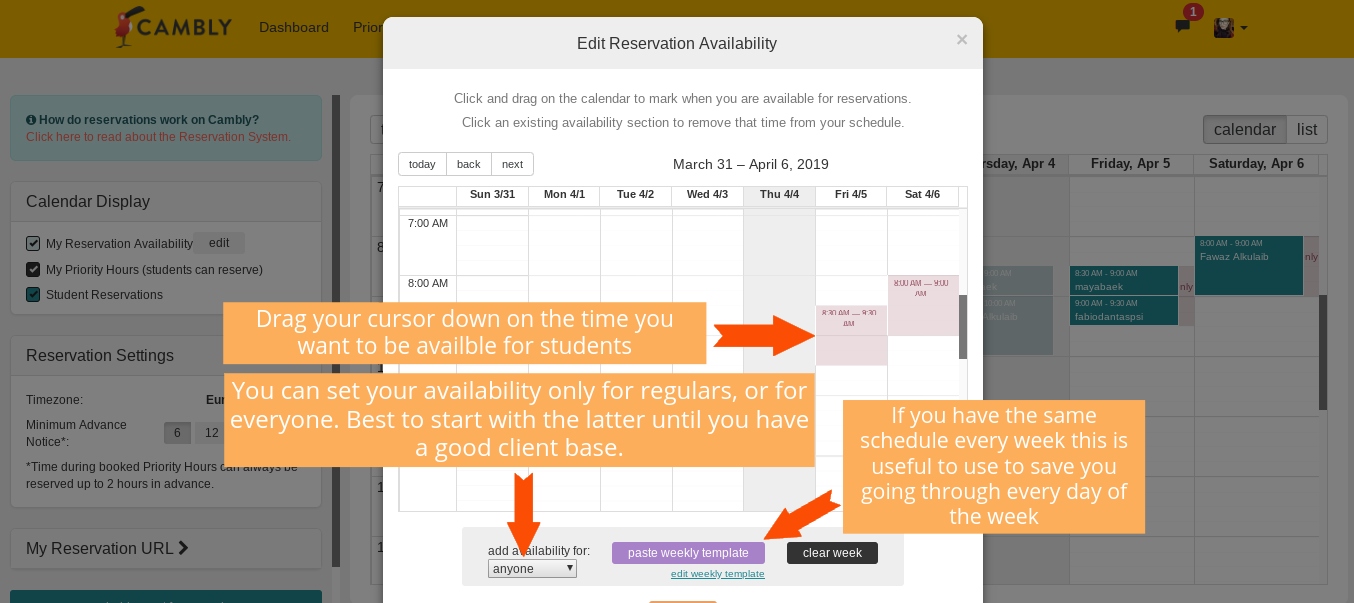
Setting Availability through the ‘My Reservation Availability’ Tab on Top-Left
This system won’t work for everyone (in fact you will probably need to open availability for the first week or two while you talk to new students), and I may well change it over time as my availability ebbs and flows – but for me, now, this is perfect. I have my Regular students who I LOVE talking to, I get the ultimate control over my schedule (and thus energy levels) and I get fewer random reservations from people who either don’t show up or just want to be suggestive – this hasn’t happened to me much, luckily, but I hear reports of it happening all the time.
Back to you newbies: if you’re attentive, come prepared and actually want to help people, you will quickly gain regular followers. From the beginning, make sure you take notes either on paper or in the chat box to the left (not the one on the right! That’s the box in which you correct their speech) as they’re talking. I take down name, age, occupation, their goals, and a few other snippets of info to follow up next time we talk. After the call, send the ones you like a message with a ‘hello, was lovely to talk to you!’, your availability, and a reference to something in the conversation (‘Good luck in your exam next week!’ because, hey, everyone likes to feel special and thought of) For regulars, I have a large notebook – I divide a page for each in half, and on one side I list the vocab and topic I’ve covered in a lesson, on the other side whether or not I’ve followed this up next lesson. Seems to work for now.
All of my regular students have come of what felt like a fleeting 30 minute call, so treat every single caller as if they’re important. I can honestly say I’ve had some of the most interesting conversations of my life using this platform, so keep your mind and your heart open when talking to your students; that way it’s not just them who’s learning.
Keeping Track: Payments and People
Your History tab is where its at in terms of keeping track of payment and how you’re doing as a teacher – as shown in the visual below, it’ll show what you’re currently on for the week on the left (paid out to you on Monday via Paypal), your rating (which is updated every Wednesday) and then on the far right how much you have made so far. You can access your student’s profiles this way too – a call log in the middle allows you to name-click and take you to their profile (second picture down) and there is a list of regulars top left for ease of access.
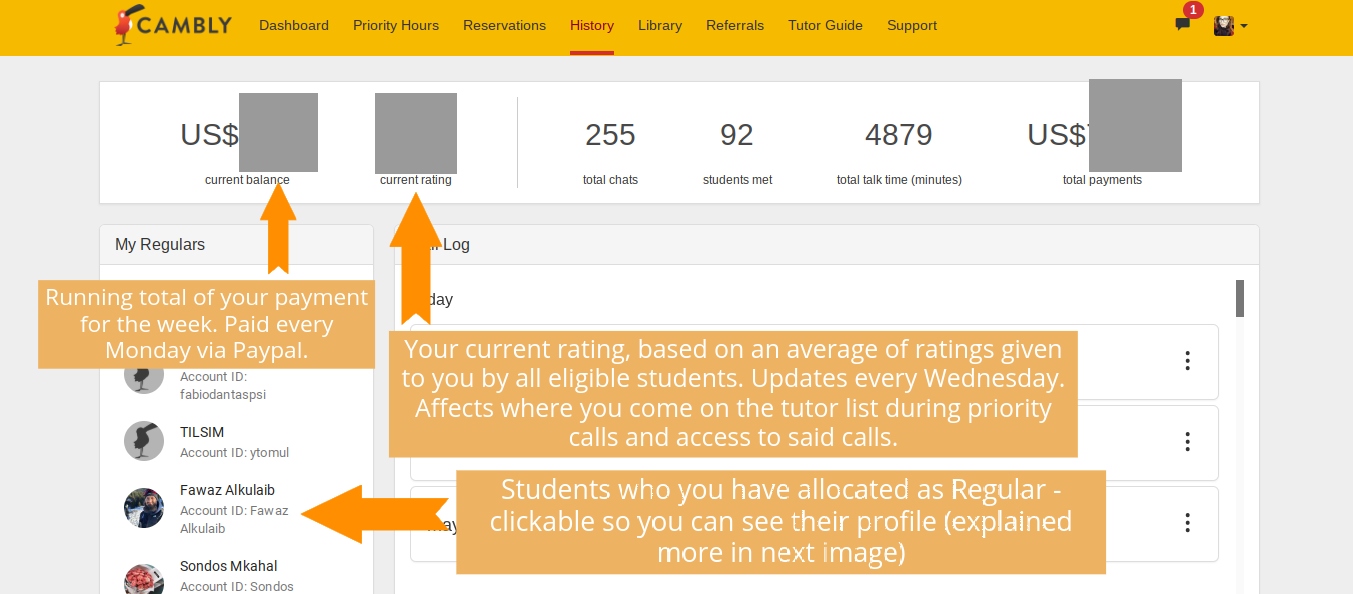
Below is a student profile (accessed as described above) It’s a good idea to have a click around this before a second call with a student to familiarise yourself with your previous notes, and pick up some tit-bits to drop in and show you’re real attentive and thorough. This will win you brownie points and probably subsequent bookings – I promise.
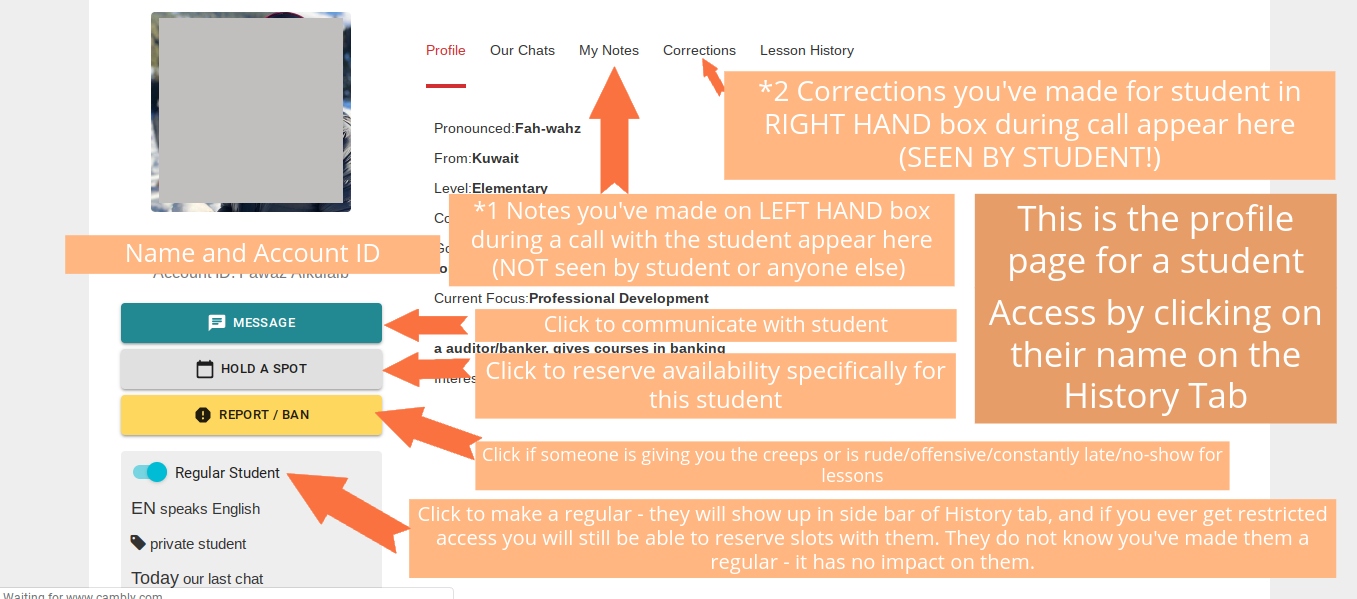
Some of my Most Interesting/Heart-Warming/Funny/Life-Affirming Chats
- The Iraqi couple who I fell in love with within 5 minutes of talking. Him an accountant and her a lawyer, both desperate to leave their country and make a better life for themselves. I talk to these guys for half an hour every day, and they have me in absolute stitches. Genuinely good people in a bad situation, who are learning English for their betterment.
- Two Korean ladies who live in Moscow. I spoke to one in a 15 minute call on Priority Hour, and we hit it off straight away. She then recommended me to her friend, and now I speak to one of them every single morning. They’re beautiful and warm, and set me up for the day – I love that I’m helping their lives easier for what must have been a momentous move for both of them.
- The Chinese ‘boy’ (I call him a boy – he’s 22, but he seems much younger) who was my first ever caller and who I now talk to every night (if his internet allows – China is bad at the moment) He is an aspiring accountant and needs to pass his IELTS exam to progress. I am taking an extra course for this guy – that’s how much I want him to succeed. Very sweet, ridiculously hard working.
- The Korean bodybuilder/lifeguard who has hopes and dreams of becoming a security guard to the Korean president. To do this he needs to pass an English exam – his English is not great, but he goes to bed at 12am every night and wakes at 4am each morning, such is his dedication. I am determined he pass this exam, and we speak 3x a week for an hour at a time. I WILL get him there!
- The Turkish aspiring history professor who essentially comes on for half an hour at a time to teach me about Asian history. All he wants to do is talk and talk and I listen and make occasional corrections; I find it so endearing how passionate he is about his subject, and I want to help him to improve so he can understand some of his academic texts better.
(I will keep adding to these as my Love List grows…)

Any Love List needs a complementary Hate List (or a strong Dislike one, at least). And there are drawbacks to Cambly, as there are with any employer/platform/aspect of life. The first up for me – and for a lot of other teachers – is the pay. As I’ve mentioned previously, it’s not great and although I see people talking about making full-time money I’m not sure how that’s the case.
For adults, you’re paid $0.17 per minute which equates to $10.20 for every hour you’re online with a caller. Let’s be clear about this from the start – it’s not as simple as going live and talking away. There are internet failures, periods of little activity, and no-show students, and these can affect how much you earn if you’re not savvy. I have been very very lucky with reliable regulars BUT that doesn’t mean I will be fully paid for a half hour slot booked.
If their internet goes down, that’s that – you’re not online with them, so you’re not teaching, and you’re not being paid. Similarly, if they decide not to show up; there is no repercussion for the student (as far as I’m aware) so the less dedicated among them just won’t make an appearance. Under this system, too, there’s no chance for a pay-rise because your pay’s not based on skill or qualifications or improving performance – something I think needs addressing. A system under which you could charge at least a little more if you have a degree/teaching certificate/experience would seem much more fair. But, that would mean more work for Cambly’s back, checking certificates and adjusting the pay scale so I can see why they’ve kept it how it currently is.
I hear stories all the time, too, of rudeness, flashers and frantically masturbating callers. I have not experienced this, but I have taken calls from men who’ve given me the creeps. Luckily you can hide your profile from (or ban) these kinds of students, which I do on first feeling on ‘hmmmm’. Like with other issues, it seems that Cambly remain ‘hands off’ (so to speak) with these kinds of situations – something I’ve seen upset some teachers who’ve unfortunately experienced these issues. A little more focus on the teachers’ wellbeing is called for, if they’re to retain good employees and a stellar reputation.
Talking of reputations – yours as a teacher is, too, something of a contentious issue. Every serious caller (non trial, more than a few minutes) gets to rate you, which seems fairly democratic until you realise that some callers will rate you based on a shoddy experience at the fault of their own technology or because they, well, just don’t like you. The rating is out of 5, and mine went down 0.7 in a week; considering I rarely have non-regular callers, this must have been a disgruntled priority hour student whose internet was flaky through no fault of my own. There’s no recourse for querying this, so if a student doesn’t like the look of your face, or their faulty technology gets them all in a fluster – then this unfortunately reflects badly on you.
Finally, the cancellation system for teachers is, again, easy for Cambly and great for students – but teachers? Not so much. Sometimes there are legitimate reasons why you might miss a Priority Hour, or a Reservation. Maybe you genuinely have a family emergency or an unavoidable electrical outage causes mayhem – there is absolutely no recourse to avoid penalty, you will just have to face the consequences. Given, this is just a little Time Out from Priority Hour access and some other restrictions based on who can book time with you (which is OK by me) but if this is your full time job, and you rely on this income, I can imagine it’s frustrating to say the least.
What you Will Need
Here’s a little list of the things you will need (or what I use):
- A notepad + pen (or an open document on your computer to record your conversations)
- A headset or audio equipment of some kind, unless your computer’s really swish and you can be heard crystal clear without it
- An external camera, again, unless your computer is of the real fancy kind
- A quiet, clutter free space where you’ll have zero interruptions
- Some tabs open with discussion topics, articles etc. I love Heads Up English, Breaking News English and Engoo for most adults over beginner level.
- Hand cream. Not essential but for some reason my hands get real dry when typing, yours might do too
- A good sense of humour, a warm and open heart and mind, and the wherewithal to deal with nonsense/aggressive/creepy callers with a firm hand but plenty of tact.
Closing Words
As I mentioned (or at least implied) in my intro – this is a fantastic side job, but for most, it’s not going to cover the bills entirely and it’s a pretty precarious way to try to do so. For me, this pads out my schedule around my main employment (and other freelance work) and allows me the opportunity to speak to people from all over the world while making a little cash to fund my shopping/coffee/beauty habits. I get to feel genuinely helpful as I guide students through exams, counsel them about their problems (English based and otherwise), and generally aid them in their quest for self-improvement.
If I’ve learnt anything from this job it’s this; acquiring a language is very rarely about the language itself. It’s about bettering lives, improving prospects and connections, and generally making the world a more open place. However you feel about English essentially being the international lingua franca, few can deny that it’s useful to have a language that allows cultures to cross in ways they couldn’t do if they were separated by speech. A more open, accessible and accepting world is surely a better one, and I’m pleased I’m doing my tiny, weeny bit to facilitate that. So thank you, Cambly – it’s been a pleasure (so far!)
The Facts
| Students | Adults from all over the world (unless you teach Cambly Kids) |
| Pay rate / bonuses | $0.17 a minute ($10.20 an hour) for adults. No bonuses. Paid every Monday via Paypal. |
| Hours | No minimum, no maximum – you have total control |
| Platform | Their own (sign into your page, complete the Tutor Checklist and start taking calls) |
| Flexibility | Total. You decide your hours week to week, day to day (even hour to hour) Some penalisations for cancellations etc but nothing extreme. |
| Contract Length | Do as you please. Teach for a day and then take a month off, if that suits you. You’re not tied in. |
| Prep Time | Depends on you. Dedicated teacher? Spend a bit of time preparing materials for students. Free-flowing conversationalist? Wing it with style (you may get fewer regulars this way, and you’re rated based on how ‘good’ you are) |
| Requirements (Technical and otherwise) | Computer with video and audio capacity (you can enhance this with external camera and headset), good internet connection. Native speaker with clear speaking voice. |
| Communication | Cambly are hands-off, unless something goes wrong. If you submit a ticket to query payment etc, I’ve found they usually come back to you within the day. |
| Good to Know | Pros: extreme flexibility, ease of teaching, meeting fascinating people from all over the world.
Cons: pay’s not amazing (but more than minimum wage in most places), technical issues can hamper earnings, some creepy men, potential for obscene sights (none as yet, keep your fingers crossed for me). |
If you’d like to apply and want some help along the way, this is my referral link: https://www.cambly.com/en/tutors?referralCode=kirsty59 (otherwise you can apply directly through their website – your call!)
Hi Kitty. This blog is amazing. I am a newbie trying to get into ESL. I have applied to Cambly and am still waiting for a reply from them. I too have been feeling very intimidated by ESL because this is new. I have not taught anything in years, so it’s daunting to say the least. After reading your blog, I feel like I can do this, so thank you for sharing. I am greatly encouraged now to step out and do, in stead of sitting back in fear. I hope I get a reply soon. Once again, thank you.
Author
Oh I’m so glad it helped Eloise! Please check out my other posts about Whales English, and about how to make a full-time salary by teaching English online – they might help too. You will be totally fine, but I know how nerve-wracking those first steps are. You can absolutely 100% do it, I have faith! Let me know how it goes, Kitty x
Thank you so much for this. It’s so helpful and puts my mind at ease!
Cambly should add this article to their tutor guide. I’ve only been teaching a few days now and I have watched so many videos and read the tutorial, but I have learned more about how to navigate Cambly from this than all of the other stuff put together. Thank you! Wish I had read this before I started.
Hello Kitty
Great blog! I just have a quick question….. I’ve recently started on cambly, I’ve had my rating dropped to 4.55 and I’ve lost my priority hours. It’s been over a week now, how long can I be punished?